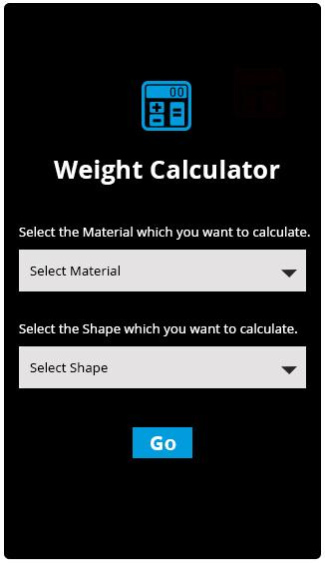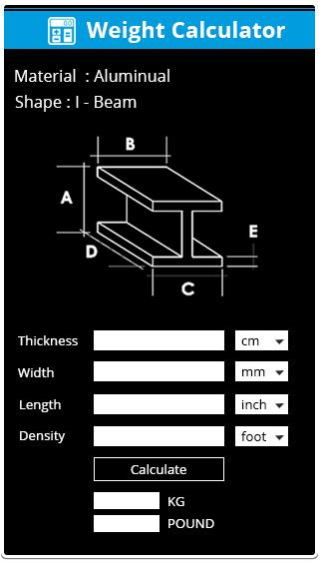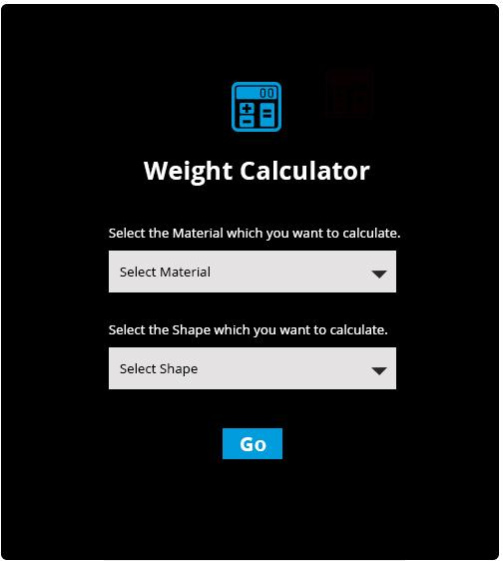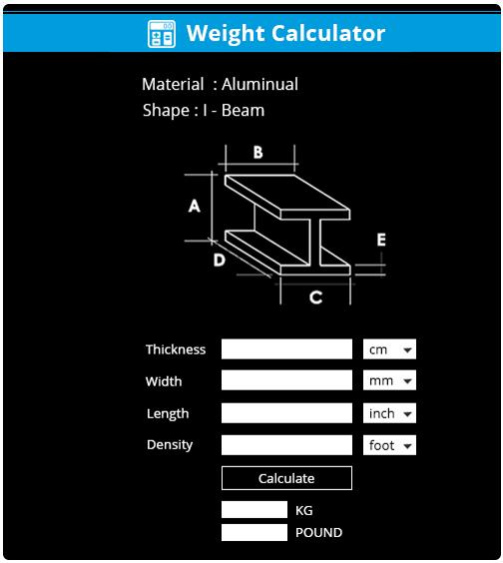Metal Weight Calculator 1.0
Free Version
Publisher Description
Metal Calculator allows you to calculate the approximate weight of round and shaped tubes, angles, channels, beams, sheet ...The application allows you to calculate the mass of products from metal knowing the length, and other measurement.
Who can use this app?
1. Trades People
2. DIY People
3. Professionals
4. Teachers & Students
What Shapes will the app calculate?
- Angles
- Channel
- Cone
- Cube
- Cylinder
- Hexagonal
- I Beam
- Plate/Sheet/Flat
- Rectangular Tube
- Round Tube
- Round Bar
- Sphere
- Square Based Pyramid
- T Shape
How many different materials will the app calculate?
22
What type of answers will the calculator complete?
- Kilograms
- Pounds
Why is this app Unique?
This app is unique because it will calculate any combination of (measurement X material X shape).
This app has unique feature like input parameter can be in any measurable unit. (Like Meter/Centimeter/Millimeter/Inch/Foot
Does the app have metric and imperial settings?
Yes.
Will the app save my answers?
Yes.
Do we provide support?
Yes.
Support Email: techsupport@skinternational.org
NOTE: This app does have ads, but they will not interfere with your user experience. If you would like to have
About Metal Weight Calculator
Metal Weight Calculator is a free app for Android published in the System Maintenance list of apps, part of System Utilities.
The company that develops Metal Weight Calculator is Zonic Digital Inc.. The latest version released by its developer is 1.0.
To install Metal Weight Calculator on your Android device, just click the green Continue To App button above to start the installation process. The app is listed on our website since 2014-08-19 and was downloaded 1 times. We have already checked if the download link is safe, however for your own protection we recommend that you scan the downloaded app with your antivirus. Your antivirus may detect the Metal Weight Calculator as malware as malware if the download link to com.zonic.materialsweightcalculator is broken.
How to install Metal Weight Calculator on your Android device:
- Click on the Continue To App button on our website. This will redirect you to Google Play.
- Once the Metal Weight Calculator is shown in the Google Play listing of your Android device, you can start its download and installation. Tap on the Install button located below the search bar and to the right of the app icon.
- A pop-up window with the permissions required by Metal Weight Calculator will be shown. Click on Accept to continue the process.
- Metal Weight Calculator will be downloaded onto your device, displaying a progress. Once the download completes, the installation will start and you'll get a notification after the installation is finished.